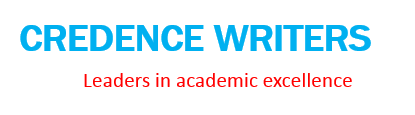Project 2 – Confidence Intervals and Hypothesis Tests
Overview
This project focuses on material from Chapters 7 and 8. (Chapter 9 will be included in the next project.)
You will be submitting both an Excel sheet and a Word document/PDF for this project. The details for both are outlined below. Make sure you look at the feedback from the last project before starting this one!
You MUST use the Excel formulas that we have learned throughout class for this project. These formulas should be left in your project for grading. If you do not include the formulas, you will lose points.
Make sure you are utilizing the rubric for this project and reading the instructions very carefully. Contact me if you need assistance and start early that way you know if you have questions.
I will briefly review any reports/projects sent to me on/before Thursday, May 5. I cannot guarantee that I will be able to review projects sent after this date.
There is a list of helpful YouTube videos available at the bottom of the instructions.
Part One: Performing the Calculations in Excel
Step One: Choosing a Dataset
For this project, you will need at least one qualitative variable and one quantitative variable. Try to find a dataset other than the one you used for the first project.
Here are some places you can find datasets:
The government’s data catalog link (Links to an external site.). This is the same link as last time.
Triola Stats Link (Links to an external site.). Clicking on the “Excel” button will start the process of downloading a .zip file with 28 Excel files in it. If you have the textbook, then you can read about each of the datasets included on this page. Some of them are self explanatory. If you need clarification about a dataset, go ahead and send me an email.
Save the file as an Excel workbook. You will need to change the file format from “.csv” to “.xlsx”. Use the naming format “LAST NAME – original name of file.”
For example, if I am looking at the file called “School Neighborhood Poverty Estimate 2016-2017.csv”, then I would change this to “HOMIER – School Neighborhood Poverty Estimate 2016-2017.xlsx”.
If you are using two datasets, then you should combine the two workbooks into one by moving one dataset into a new sheet. Your file name can still be the same as above, just pick one dataset to use when naming.
Create a copy of the data onto a new sheet.
Name this new sheet “Data to Use.”
On this sheet, only include the columns of data/variables that you are planning on using for this project (at least one qualitative and one quantitative variable).
You should still complete this step if you are planning on using the entire dataset.
You may have more than two total variables. Regardless of how many variables you have, you’ll have to construct four confidence intervals and perform six hypothesis tests.
Step Two: Data Analysis
This step is similar to what you did in Project 1, but less involved.
For the qualitative variable(s):
Create a new sheet titled “Qualitative Variable #1” or use the name of your qualitative variable.
In column A, copy over the qualitative variables and ALL of the responses from the original dataset.
Construct a pivot table to create a frequency table for this variable. You should create your own pivot table using the instructions from Project One. If your pivot table from Project One was incorrect, I should have left feedback on your project about how to fix it. Do not click “Recommended Pivot Table.” This will not give you a frequency table.
Create an appropriate chart for this variable using the frequency table you created. Make sure to include an appropriate chart title and axes titles.
For the quantitative variable(s):
Create a new sheet titled “Qualitative Variable #1” or use the name of your qualitative variable.
In column A, copy over the quantitative variable and ALL of the responses from the original dataset.
Construct a histogram for this variable. Make sure to include an appropriate chart title and axes titles.
Step Three: Gathering the Necessary Information for the Qualitative Variable
Every time that you have constructed a confidence interval or performed a hypothesis test, you have been given the information needed. For this project, you will need to calculate these values before you can construct the interval.
Include this information on the Qualitative Variable sheet that you created in Step Two.
For this variable you will need the following before you can start constructing the confidence interval:
the sample size, n
the number of successes, x (you will need to determine what a “success” is in this case, e.g., if the variable is “gender,” then I can make “female” the success outcome, so x would be the number of females)
the sample proportion, p-hat
Construct three confidence intervals using two different confidence levels of your choice. If you have more than one quantitative variable, you can construct one interval per variable. If you have one variable, then construct both intervals for the same variable. DO NOT INTERPRET THE INTERVALS IN EXCEL. Make sure to include the following:
your chosen confidence level
the critical value
the margin of error
the lower and upper bounds of the confidence interval
To perform a hypothesis test, you need to know the value of the population parameter. Go ahead pick a parameter that you think is reasonable, and also use a significance level of your choice. Perform the following tests using this parameter. DO NOT MAKE CONCLUSIONS ABOUT THE TESTS IN EXCEL.
A left-tailed test
A right-tailed test
A two-tailed test
For each test, make sure to include:
your chosen significance level
your chosen parameter
whether you are using the p-value method or the critical region method
the p-value or critical value
the test statistic
Step Four: Gathering the Necessary Information for the Quantitative Variable
Include this information on the Quantitative Variable chart that you made in Step Two.
For this variable you will need the following before you can start constructing the confidence interval:
the sample size, n
the sample mean, x-bar
the sample standard deviation, s
Construct three confidence intervals using two different confidence levels of your choice. If you have more than one quantitative variable, you can construct one interval per variable. If you have one variable, then construct both intervals for the same variable. DO NOT INTERPRET THE INTERVALS IN EXCEL. Make sure to include the following:
your chosen confidence level
the critical value
the margin of error
the lower and upper bounds of the confidence interval
To perform a hypothesis test, you need to know the value of the population parameter. Go ahead pick a parameter that you think is reasonable, and also use a significance level of your choice. Perform the following tests using this parameter. DO NOT MAKE CONCLUSIONS ABOUT THE TESTS IN EXCEL.
A left-tailed test
A right-tailed test
A two-tailed test
For each test, make sure to include:
your chosen significance level
your chosen parameter
whether you are using the p-value method or the critical region method
the p-value or critical value
the test statistic
Part Two: Interpreting the Confidence Intervals and Hypothesis Tests (Report/Essay Style)
This part tests your ability to analyze and discuss the results from Part One. This is where you should switch to working in a Word document.
If you used the same dataset, then make sure you rewrite your introduction as some of the points changed.
Step One: Introduction/Background
Discuss the following:
A brief introduction of the data and the variables that you used.
Why you chose the dataset(s).
The publisher.
The reliability of the data.
A brief overview of the parameters you are estimating and testing. Do not mention any numerical values, variables, or interpretations in the introduction, just the description of what the parameters are.
Step Two: Qualitative Variable Interpretations
This part should include the following:
Provide some background about the responses of the qualitative variable and the values that you used to construct the confidence interval and perform the hypothesis tests. What response did you make the “success” response? Why did you choose this response? Do not include the symbols for the variables, but rather, say what the values are. For example, “the average height of the students included in the sample was 5’6” should be used instead of “x-bar was 5’6.”
Include the chart (not the table!) that you made in Part One.
Confidence Intervals:
Predict what you would expect to see from the intervals.
Interpret the confidence intervals that you constructed in Part One.
Hypothesis Tests:
A brief overview of the method used to perform the hypothesis tests and why you chose that method.
State the null and alternative hypotheses in words (not symbols like on the homework).
Predict what you would expect to see from the tests.
Make conclusions and provide interpretations about the hypothesis tests that you performed in Part One.
Step Three: Quantitative Variable Interpretations
This part should include the following:
Provide some background about the responses of the quantitative variable and the values that you used to construct the confidence interval and perform the hypothesis test. Do not include the symbols for the variables, but rather, say what the values are. For example, “the average height of the students included in the sample was 5’6” should be used rather than “x-bar was 5’6.”
Include the histogram that you constructed in Part One. Discuss the distribution shape and why it might have this shape.
Confidence Intervals:
Predict what you would expect to see from the intervals.
Interpret the confidence intervals that you constructed in Part One.
Hypothesis Tests:
A brief overview of the method used to perform the hypothesis tests and why you chose that method.
State the null and alternative hypotheses in words (not symbols like on the homework).
Predict what you would expect to see from the tests.
Make conclusions and provide interpretations about the hypothesis tests that you performed in Part One.
Step 4: Conclusion
Discuss the following:
Give a brief summary of the project and the results from your analysis. Do not repeat yourself.
Did your predictions match the results that you found?
What did you learn as a result of completing this project? (If you did not learn anything new, then do not address this question in your conclusion.)
What do you wish you had done differently when it comes to this project? (If your answer is nothing, then do not address this question in your conclusion.)
Step 5: Formatting the Report
Save the report using the format “LAST NAME – Project 2 Report.” For example, mine would be “HOMIER – Project 2 Report.”
Include a title in your report. This title should not include the words “title, project, report, etc.” and should describe your project in a few words.
Include a header on every page with your last name.
Include a footer on every page with the page number.
You can either include headers when separating each section or write the report essay style with no headers.
Do not use bullet points anywhere in your report.
Do not use variables/symbols anywhere in your report.