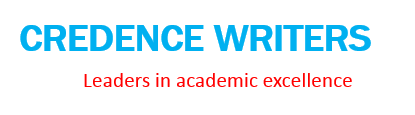Principles of Electrical Engineering II
332:222 Spring 2022
Project #3
Please submit to Canvas by 11:59 PM Monday 4/2/22
Project format
For all the projects assigned in this course the following format is to be used
1. Each project is to have a title page, which will include the student name at the top of the
page as well as their student ID number. The project number will be centered on the title
page along with the submission date. For Project #3 also include “Design“ and either “Aâ€, “Bâ€,
or “C†as appropriate depending on the first letter of your last name. At the bottom of the title
page please write “Principles of Electrical Engineering II 332:222” and “Spring 2022”. The
page format should be based on 8.5″ x 11″ (American A sized) plain white paper for all the
pages in your report.
2. The title page will be followed by a brief introduction section, which will be one or two short
paragraphs long. After the introduction section the various project tasks will be answered.
Text must be typed. Schematic diagrams and graphs will be drafted and plotted using a com –
puter. Mathematical formulas may be neatly printed using either blue or black ink and then
scanned or typed using a word processor.
3. Class projects will be submitted to Canvas in PDF format. Please verify that your project
has been uploaded properly. Your project should be your own individual work.
Background
For this project you will be designing and simulating a three-way crossover network. These net –
works are commonly used in good quality stereo speaker systems. It turns out that it is difficult to get
a single cone speaker that can cover the entire audible range from 20 Hz to 20 kHz effectively. In a
three-way system three speakers are required. For deep bass a woofer for is used. This is the largest
speaker of the three and is suitable for reproducing sounds with a frequency of a couple of hundred
hertz or below. For the midrange frequencies a midrange speaker is used. It is typically able to repro-
duce sounds from a couple of hundred hertz to a few kilohertz. To reproduce the highest frequencies
a tweeter is used. It is the smallest speaker of the system and is able to reproduce sounds with fre-
quencies above a few kilohertz.
Each of these speakers works well to reproduce sounds within its designed frequency range. Op-
erating a speaker beyond that range of frequencies, however, will waste power and can potentially be
damaging. So it is important to make sure that the frequencies fed into each speaker (driver) are right
for them. In order to accomplish this task three passive filters are employed. For the tweeter a high-
pass filter is used. For the midrange frequencies a bandpass filter is employed. And for the deep
bass going to the woofer a low-pass filter is employed. When the outputs of these three filters are
combined a relatively flat all pass response will be observed. A stereo system has two identical copies
of the crossover network and speakers. One for the left channel and one for the right channel. For
our project, only one three way crossover system will be designed and simulated.
As the power output from a home stereo system can easily exceed 100W per channel a passive
filter network has to be employed. Active filters are not suitable for a speaker crossover network.
The Task
1. Using nodal analysis, find the transfer function H(s) for each filter subsection (high-pass, low-
pass, and bandpass) of the schematic in Fig. 1 in terms of L1, L2, L3, L4, C1, C2, C3, C4, and Rs-
peaker. For the purpose of this project assume that all three speakers have an impedance of
eight ohms (purely resistive).
2. Design your crossover network by finding the inductor and capacitor values that will provide
the desired response for your system. The desired system frequency response is as follows:
Given a 1 VRMS sinusoidal input into the combination of the three filters (as seen in Fig. 1) each
filter section will have a 1 VRMS (0 dB) output in the passband and a 0.5 VRMS (-6 dB) output at
the crossover frequency. In addition, the combined response of the three filter sections will
have a flat response within ±0.2 VRMS and the individual response of each of the three filter sec-
tions shall not exceed 1.2 VRMS. Note that some of the component values may need to be ad-
justed slightly in order to meet this design criteria. Also note that the crossover frequency is
not the same as the -3dB frequency.
The upper and lower crossover frequencies for your project will depend on the first letter of
your last name (as it appears on the official class roster) as specified in Table 1 below.
Note: Using crossover frequencies, for your project, other than the ones specified herein will
result in a 15% reduction in your overall grade for the project. Although a small deviation
(within ± 5%) in crossover frequency is allowed in order for you to meet the filter design criteria
above.
1st Letter of Your Last
Name
Lower Crossover Fre-
quency (Hz)
Upper Crossover Fre-
quency (Hz)
Design Type
A-H 100 2500 A
I-Q 250 5000 B
R-Z 400 6000 C
Table 1
3. Provide a Bode plot for each of your three filter section designs (high-pass, low-pass, and
bandpass) using the MATLAB ‘tf’ and ‘bode’ commands. Be sure to include a description under
each plot. Note that the MATLAB ‘bode’ command plots the frequency in radians per second
and not Hertz by default. The frequency axis should extend from 60 R/s to 600,000 R/s.
4. Using a SPICE circuit simulator (like LTSpice) simulate your three-way crossover system as
one combined circuit. The schematic diagram of the 3-way crossover is shown in Fig. 1.
Provide using SPICE:
• A bode magnitude and phase plot for the output of each filter section from 10 Hz to 100 kHz
(3 separate plots).
• One combined magnitude plot of the three filter sections in dB (add the 3 output voltages to-
gether) versus frequency from 10 Hz to 100 kHz.
• One combined magnitude plot of the three filter sections in linear volts (add the 3 output volt-
ages together) versus frequency from 10 Hz to 100 kHz.
• Be sure include a description below each of these plots.
• Plot these graphs on a white background.
Note: Please completely read the Project Tips section before starting your design. Trust me,
this will save you a lot of time and make the project much easier.
Fig. 1
Format
Each report is to be your individual work and is to be typed using a word processor. All of the plots
will be performed using a computer with the specified software. The derivation of H(s) for the system
and the design equations may be handwritten and scanned, if and only if, they are neatly printed, large
enough to be clearly readable, and done in blue or black. Use only a US standard 8-1/2†X 11†paper
size when setting up the page size for your report. Reports will be submitted to Canvas in pdf format
only.
The first page of the report will be a title page. It will have the format specified in the first page of
this project description.
The rest of the report will be broken up into the following sections (start each section on a new
page):
A) Derivation of H(s) for all three filters in the crossover system.
B) Filter design. Give a complete and detailed description of how you designed the three pas-
sive filters that make up your crossover network. I am looking for equations more than words
here.
C) MATLAB bode plots. Be sure to label all of your plots and make them big enough to be easily
readable.
D) SPICE schematic (the complete crossover with the three filter sections) with component values
and the plots (put the schematic first). Be sure to label all of your plots and make them big
enough to be easily readable. Make sure these plots have a white background.
Principle of Electrical Engineering II Project #3 Tips
Please read this before beginning the project or you will be really lost!
First, You want to get the transfer function for all 3 filters (LP, HP, & BP) individually. You do
this using nodal analysis. Yes, it is also possible to use the voltage divider rule. But I don’t
recommend it for the bandpass filter connected to the midrange speaker. It works in theory,
but will require a massive amount of algebra to get the solution. Don’t plug in any numbers in
yet. Solve for the H(s)’s in terms of L1, C1, s, Vin, Vout, etc. The LP and HP filters are easy –
there is only one node (not counting the ground node). Be sure to get these 2 transfer func-
tions in standard form. That is the denominator will be of the form s2+2αs+ ω0
2 .
The BP filter has 2 nodes (other than the ground node) to deal with. So you will get a set of
two equations. There will be two unknown voltages to solve for one of which will be V out.
Now, while it is possible to do this by hand, that is a long process. The easiest way is to use
MATLAB to solve the system of two equations for you or you can use a TI-89 calculator to do
the same thing. Personally I think MATLAB is the easiest way to go. Before entering the ma-
trix equation of the nodal system enter this command.
>> syms s L2 L3 C2 C3 Vin R
This will allow MATLAB to work with symbols instead of numbers. You are solving the nodal
system of equations this way:
A⃗ x⃗ = B⃗ so to find x⃗ enter this into MATLAB A⃗−1⋅B⃗ . The resulting vector x⃗ = [ VaVout]
. Vout is the solution that you are looking for. Now MATLAB will give you the solution but it
probably won’t be in the exact form that you need. So for both the numerator and denomina –
tor group the like powers of s. This will allow you to easily do a Bode plot using MATLAB.
The next step is to design the lowpass and highpass filter sections. An important point to re –
alize is that the crossover frequencies are not the same thing as the cutoff frequencies.
Things are a little different with this project than the material that we covered in class. The
idea is to split an incoming signal (say music) into 3 frequency ranges so each speaker can
be fed with a frequency range that it can reproduce best. When it comes to a point where two
frequency ranges overlap (the crossover frequency) you want the total of the two separated
signals to add up to the original signal at that point. The amplitude at the crossover frequen –
cies is 0.5V but at the cutoff frequencies the amplitude is 0.7071V. If you add two signals to –
gether (where the two filter responses intersect) at that amplitude you get 1.414 which is
higher than the 1 volt the signal level should be and the sound reproduced by the speakers
would be louder at that point (actually, this is a simplification – but it explains the concept).
So, to maintain an overall flat response (the total of all 3 of the separated signals adding up to
1V over the entire frequency spectrum) you need to define a “crossover point” at 1/2 of the in –
coming signal level or 0.5V.
The crossover frequencies are ω0 in the transfer functions for the LP and HP filter sections.
Be sure to multiply the frequencies specified in the project description, which is specified in
Hz, by 2Ï€ in order to convert them to radians/second.
Once you have H(s) for the lowpass and highPass filter sections look at the terms in the de-
nominator (when it is in standard form). The constant term is ω0
2 =
1
LC
. The ‘s’ term is re-
lated to the damping factor which corresponds to 2α .
You are going to work with the critically damped case. Remember the formula
−α±√α2−ω02 ? You will have a double real root when ω02 = α2 . Now ω0 is the cross-
over frequency in radians per second and R=8 Ohms. Knowing α , ω0 , and R=8 ohms
will set the values of L and C.
For the bandpass filter design you can multiply the HP and LP transfer functions to get an
APPROXIMATE transfer function for design purposes. You don’t have to work with this di –
rectly (use the true bandpass transfer function, that you determined as described above, to do
the MATLAB plots). But you should realize from this that the bandpass filter can be de-
signed as a cascaded highpass filter followed by a lowpass filter. This approximation is
possible because the two crossover frequencies are widely separated.
As to finding the L’s and C’s for the bandpass filter you don’t have to calculate everything
from scratch. The trick is the highpass section of the bandpass filter will have a crossover fre –
quency that is the same as the lower crossover frequency that is used for designing the low –
pass filter used with the woofer. The lowpass section of the bandpass filter will have a cross –
over frequency that is the same as the higher crossover frequency used to design the high –
pass filter used with the tweeter.
If you go through the calculations looking at the HP and LP sections individually you will find
that the L & C values for the bandpass filter are the sames as the L & C values for the low –
pass and highpass filters. You just have to get the correct values in the right place.
Once you have all of the needed L and C values use MATLAB (or Octave) to plot the trans –
fer functions for the 3 filter sections. Use these two commands:
>> h=tf([ Put the transfer function coefficients here! ])
>> bode(h)
The next step is to simulate the system using one of the SPICE circuit simulators. I used LT –
Spice but which one you use is up to you.
The schematic should look just like the one in the project description (all 3 filters sections
combined). Place your component values in the schematic and then select AC analysis. Set
the upper and lower frequency limits for the simulation as recommended and use 500 points
or so per decade for a smooth plot.
Run the simulation. Then, place the voltage probe at the non-grounded side of the resistor
(speaker) in each filter section. For the first plot I recommend leaving the magnitude in dB so
you can easily compare the results to your MATLAB plots. Note that by default MATLAB does
the Bode plots in angular frequency (Rad/Sec) and Spice does the plots in Hz. You are free
to set the option for MATLAB to do the Bode plots in Hz if you like but Rad/Sec is also OK.
For the combined response plot I recommend setting the vertical scale to linear volts. While
dB is still a valid choice the dB values for the design requirements work out to be fairly
strange numbers so working directly in volts is more convenient.
Please display your plots on a white background and make sure the trace lines are thick
enough so they can be easily seen on your plots.
The 3 filters individually only have an (approximate) 0.5 V magnitude at the two crossover
frequencies. I say approximate because the trick of assuming the bandpass filter is a cas-
caded highpass/lowpass filter combination is not exact. But you should get very close to the –
6 dB that you are designing for. If you did things correctly you should be very close. If your
bandpass crossover frequencies are a little off you can ‘tweak’ one or two of your L and/or C
values to get it within the design specifications.
Now, an ideal filter response, based on the straight line approximations that we used for the
Bode plots, is flat in the passband and drops off linearly (on a logarithmic scale) once you
pass the break frequency. So you could, in theory, by adding the 3 filtered outputs, get a con-
stant 1V amplitude across the full frequency range. But real filters do not have a response
that is perfectly flat in the passband and linear in the stopband. The real response of filters
are curved lines so if you add two or more filter responses together the total won’t be a per-
fectly flat (constant) 1V across the full frequency range. With careful design you can get a
more or less 1V total but it will vary a bit because the real world design is based on approxi –
mations and assumptions. That is where the +/- 0.2 V comes from. Over the entire frequency
range of interest the sum of all 3 of the filter outputs should not go below 0.8 V or above 1.2 V.
The COMBINED (added absolute values) magnitude response of all 3 filters should not devi –
ate more than +/- 0.2V from that 1V value over the entire frequency range. It turns out with
careful design you will probably achieve this on your first try. To combine the 3 filter outputs
using LTSpice you want to add a trace to the plot. There will be a location at the bottom of the
window that pops up for you to add a formula. Since you are adding magnitudes your formula
should look like this: abs(1st node voltage) + abs(2nd node voltage) + abs(3rd node voltage)
I know this is the most challenging of the three projects that I am assigning this semester.
But it is a real-world design problem and it is appropriate for a course of this level. I am giving
everyone this document as a guide to greatly reduce the work involved. Once you under –
stand all the tricks involved in this design you should be able to work through it in a half a day
or so. Reading this project description, doing the design work and simulations, and the doing
the project write-up should only take about one day all combined. Like most things in my
class I want it to be fun and not painful.
Good Luck!
– John McGarvey