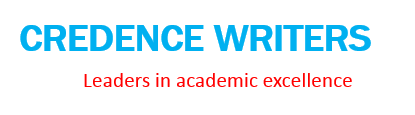Description
Grader – Instructions
Access 2019 Project
Exp19_Access_Ch04_Cap – Foodies Forms and Reports 1.2
Project Description:
You will create a form so that users of the database can enter and edit suppliers of products to your business easily. You
create an attractive report that groups the products that you purchase by their suppliers, and then export it to PDF format for
easy distribution. Finally, you create a Navigation Form so that database users can switch between major objects in the
database readily.
Steps to Perform:
Step
1
Points
Possible
Instructions
Start Access. Open the downloaded Access file named
Exp19_Access_Ch04_Cap_Foodies.accdb. Grader has automatically added your last name to
the beginning of the filename. Save the file to the location where you are storing your files.
2
0
12
You will create a form to manage the data in the Suppliers table. Use the Form tool to create
the form, and then modify the form as required. You will also remove the layout control from
the form so that the controls can be repositioned freely.
Select the Suppliers table as the record source for a form. Use the Form tool to create a
new form with a default layout.
3
Change the form’s title to Enter/Edit Suppliers. Change the width of the text box controls
to approximately 3.4.