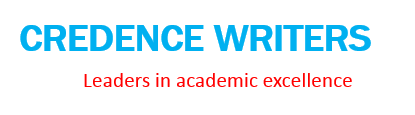See attached
Your original post should be at least 120 words.
Read and respond in no fewer than 70 words to at
least 2 of your classmate’s posts.
Correct grammar, spelling, and punctuation are expected.
State your position on whether you agree or disagree with your
colleagues’ statements.
Defend your position with concrete examples from real
website examples.
Adhere to APA standards and use APA guidelines to cite
references.
Finally – feel free to include links, external references,
citations, pictures, videos, etc. in your postings – have fun with them and
lets here what you have to say about the topic.Your original post should be at least 120 words.
Read and respond in no fewer than 70 words to at least 2 of your classmate’s posts.
Correct grammar, spelling, and punctuation are expected.
State your position on whether you agree or disagree with your colleagues’ statements.
Defend your position with concrete examples from real website examples.
Adhere to APA standards and use APA guidelines to cite references.
Finally – feel free to include links, external references, citations, pictures, videos, etc. in your postings – have fun with them and lets here what you have to say about the topic.
A)Write Original Post: (ASP.Net Web Development Class)
In this lesson you showed us how to configure the CreateUserWizard control to automatically send an email message to the new user. Discuss if there other controls that offer this feature.
B)Reply to 1st: (ASP.Net Web Development Class)
We have learned how to configure the CreateUserWizard control in order to automatically send an email message to the new user. However, there are other controls that offer this feature. These two controls are called the PasswordRecovery and the ChangePassword controls. Along with the CreateUserWizard, these two controls may be configured to send an email message to a user (Mitchell, 2010, p. 550). To use either the PasswordRecovery or the ChangePassword controls, all you have to do is add to the page and configure the properties. On one side, the PasswordRecovery control is what emails a user its password in case they have forgotten it. On the other side, the ChangePassword control is what enables the user to change its password (p. 550).
In addition, not only these controls are used to send an email message from an ASP.NET page, but there is another way by writing a few lines of code (p. 550). In this case there will be a SMTP Mail setting, which will be stored in the mailSettings sub-section of the system.net section of the Web.Config file. Then, the SmtpSection class of the System.Net.Configuration namespace is used to read the SMTP Mail settings from the Web.Config file in the ASP.Net using either C# and VB.Net. In the case, of the HTML Markup, you will see some TextBoxes for Recipient Email address, Subject, Body, and Button assigned with an OnClick event handler (Khan, 2020, para 3).
References
Khan, M. (2020, May 28). Send Email with Example in ASP.Net Using C# and VB.Net. ASP Snippets. Retrieves April 15, 2022, from http://www.aspsnippets.com/Articles/Send-Email-with-example-in-ASPNet-using-C-and-VBNet.aspx
Mitchell, S. (2010). Hour 22: Managing Your Site?s Users. Sams Teach Yourself ASP.NET 4 (1st ed., pp. 521-553). Pearson.
C)Reply to 2nd: (ASP.Net Web Development Class)
Alone with the CreateUserWizard control, the PasswordRecovery and ChangePassword controls may be configured to send an email message to a user. Although we did not examine the PasswordRecovery and ChangePassword controls in this hour to use them simply add them to a page and configure their properties. Also we can write the code to made the webpage to send the reset password email. My personally has never code in the VB or C#, but in my Python experience, I will import the TimedJSONWebSignatureSerializer from library itsdangerous, generate a token that will expired in certain amount the time, and then wire the function under the user class to validate the token that has been pass into and match the user name, when the token has been verified, we add a bottom name ‘Reset password’, and when the user click on it, it will direct the user to the password reset page. In the configuration page, we need to set up the email account that will send the reset link to the user with the password and account number as environment variables. Basically the logic behind the set up the automatically email message to new user is need to verify their authentication, and then set up the email account we want to use to the situation.