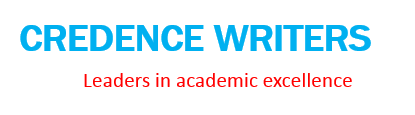I presented a few ways that artists use video to remix, re-create, and/or reference a variety of original film narratives. In the spirit of the recent reboot trend, you will be editing your own footage to “remake” an existing feature length film. The challenge of this exercise is that your remake cannot be longer than 15 seconds.
Think of this project as mostly a creative challenge with a few technical elements needing to be checked off. A successful project – 6/6 – is one that meets the technical requirements below and attempts to tell a feature-length story with 15 seconds of video. We are not looking for a 15 second trailer, or a 15 second scene from a film – instead, we are looking for an attempt to show the whole story in 15 seconds. We are looking to see what strategies and solutions people come up with – the whole point is that it might not be completely possible.
What we are looking for (for grading):
We will be looking for evidence that your shots have been planned out, that basic elements like framing, settings / subjects and lighting have been considered, and that edits have been made for a reason. We hope to see projects that explore different strategies for communicating narrative information with video in a very short amount of time. If you are using human actors, be sure to read the content rule below which is also discussed on the 7.1 Tutorial Video Page.
What we don’t care about (for grading):
We don’t care about elaborate sets, costumes or FX, nor will we be judging cinematography beyond basic framing (see below). If you choose to include human actors, we do not care about acting abilities.
Camera + Video Editor Guidelines
This exercise is designed to be completed with a smartphone – use whatever you feel most comfortable with – but the footage must be HORIZONTAL, i.e. turn your phone 90 degrees while you are filming.
Video dimension needs to be between 2000 pixels wide and 720 pixels wide, and either 16:9 or 4:3 aspect ratio, which will determine the height of the video. Current iPhones (5s and higher) work with a 16:9 aspect ratio, and film at 1080p, which is actually 1920 pixels WIDE x 1080 pixels TALL. This can be confusing, but, as long as you are using an iPhone or Android from the past 4 or 5 years, the default settings are acceptable. Some common 16:9 dimensions are 1920×1080, 1280×720 or 720×480 – these will be slightly different for devices with 4:3 aspect ratio. General rule of thumb – if you don’t know, check the video dimensions after filming a few test shots, and then just set your project dimensions to fit the size of your video.
You can use whatever editing program you are most comfortable with as long as you can combine and edit multiple layers of video and audio. iMovie, Premiere, Final Cut Pro etc are all acceptable.
Project Requirements
Max 15 seconds long, or 16-secs long with a 1-sec title screen
Video needs to be between 2000 – 720 pixels wide, height will vary based on capture settings.
Video needs to be HORIZONTAL. Please no VERTICAL VIDEO. Turn your phones.
Use of human actors is optional. If you decide to use human actors, you can be an actor in your own film, or you can work with other friends / peers as actors. Puppets, stop-motion, pets, etc, are all options to work with instead of or in addition to human actors.
Use ALL ORIGINAL video footage
Audio can be sampled from other sources
No “End Credits”
ACTORS
Your actors (including yourself) can play any character from the original film you are re-making. Please do not use make-up or other methods to alter your actors’ physical characteristics in order to “look more” or “sound more” like the actors/characters from the original film in regards to their racial, cultural and/or ethnic presentation. This is different from using hair and make-up to achieve effects such as bruising or scars, or using make-up on an actor playing a non-human or fantastical character (such as a zombie, a super-human or an alien). Please email me if you have any questions about this requirement.
FILM SELECTION
Select any feature-length film that was released in theaters and/or a streaming platform (U.S. or international). It can be a feature length animated film. It cannot be a mini-series, TV Episode or series, or documentary. The length can vary, but it cannot be a “short”. Sites like IMDB or Rotten Tomatoes will usually classify films as “shorts” or “features” – so, this can be a good thing to refer to if you are unsure.
A few more possible strategies, tips and hints:
Don’t worry about elaborate costumes, backdrops or effects – we are evaluating these in terms of how creative people can get with what they have, as well as the use of different types of shots and flow of action with edits.
One possible method could be to re-watch or jump through the original film to try to select 5 – 10 key “beats” of the narrative, either in terms of action, recognizable shots / settings or identifiable character moments. These can be good starting points to develop ideas for what to film, or a few defining moments to build your 15 seconds of video around.
When editing, think about how much time each cut of videos needs to be seen / understood by the viewer.
Use filmed dialogue very minimally – voice-overs / narration added after the fact can be a lot easier to time and edit than dialogue spoken by actors on-camera.
Sound fx or music snippets from the original film can be included in your re-make.
Don’t waste time on credits. Every film can have an extra 1 second for the title screen.