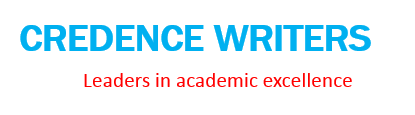M5: LESSON 15 – Upload Persuasive Speech OUTLINE ONLY
Review the outline format in the last Module [connects to Launchpad]
The Assignment:
Persuasive Speech (Instructions)
PERSUASIVE SPEECH - "THE PRODUCT SPEECH"
You will persuade your audience (the class) to be interested/motivated to purchase a product based on the following criteria.
· real (something we can see and touch)
· legal
· be able to purchase online or in a local store
· current retail price- $1 to $500 US
· not anything living, like a pet etc.
· not a weapon of any kind
· not a drug, alcohol etc.
· nothing distasteful or potentially offensive to others
· persuade the audience to support your product.
· no services or giftcards
OUTLINE TEMPLATE [Word Doc is in the Modules]
Speaker: [Your Name]
Speech Topic: [Topic]
Speech Title: [Title]
Speech Type: [Persuasive –or– Informative –or– Special Occasion]
Audience Analysis:
· Knowledge: [What do your listeners know about the topic?]
· Attitudes: [How does your audience feel about the topic? What can you do to create or reinforce a positive attitude?]
· Expectations: [Why will your audience be present for your speech? What are they expecting to hear?]
· Demographics: [Describe the audience’s demographics. How might those factors influence your presentation?]
· Setting: [What will your speech setting be?]
Speech Purpose: [Write a specific purpose that expresses in action form what you hope to achieve with your speech.]
Thesis Statement: [Write a single declarative sentence expressing the theme or central idea of your speech.]
Introduction:
· Getting Attention: [Gain the audience’s attention.]
· Topic and Purpose: [Summarize your topic and purpose.]
· Main Points: [Preview the main points.]
· Relevance: [Make the topic relevant for your audience.]
· Credibility: [Establish credibility as a speaker.]
Organizational Pattern: [Enter the organizational pattern used for your main points.]
Body:
[Replace the bracketed information with the contents of your speech. Revise the outline by editing your points, rearranging them if necessary, and adding supporting points.]
1. [First idea (strongest)] (* Note any visual aid(s) you plan to include)
1. [Support] ( * Note visual aids)
1. [Example] ( * Note visual aids)
2. [Example] ( * Note visual aids)
2. [Support] ( * Note visual aids)
1. [Example] ( * Note visual aids)
2. [Example] ( * Note visual aids)
3. [Support] ( * Note visual aids)
1. [Example] ( * Note visual aids)
2. [Example] ( * Note visual aids)
Transition: [Write a sentence that will help your audience connect one main point to the next.]
1. [Second idea (second strongest)] ( * Note any visual aid(s) you plan to include)
1. [Support] ( * Note visual aids)
1. [Example] ( * Note visual aids)
2. [Example] ( * Note visual aids)
2. [Support] ( * Note visual aids)
1. [Example] ( * Note visual aids)
2. [Example] ( * Note visual aids)
3. [Support] ( * Note visual aids)
1. [Example] ( * Note visual aids)
2. [Example] ( * Note visual aids)
Transition: [Write a transition that will help your audience make the connection from one main point to the next.]
1. [Third idea (weakest)] ( * Note any visual aid(s) you plan to include)
1. [Support] ( * Note visual aids)
1. [Example] ( * Note visual aids)
2. [Example] ( * Note visual aids)
2. [Support] ( * Note visual aids)
1. [Example] ( * Note visual aids)
2. [Example] ( * Note visual aids)
3. [Support] ( * Note visual aids)
1. [Example] ( * Note visual aids)
2. [Example] ( * Note visual aids)
Conclusion
Closing Signal: [Signal the close of your speech.]
Main Points: [Summarize your main points.]
Topic and Purpose: [Repeat your topic and speech purpose.]
Audience Response: [Challenge the audience to respond.]
Memorable Close: [Make the conclusion memorable.]