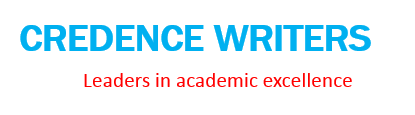NETW202 Introduction to Networking and Lab
Week 5 LAB
Scenario/Summary
Welcome to your Week 5 Lab.
The purpose of this week’s Lab are to
learn to convert decimal numbers into binary and vice versa;
learn to determine the class membership of an IP address and the characteristics of each class; and
learn about IPv6 and research some current topics in IP readiness and transitioning to IPv6.
You will be working with the Skillsoft Practice Labs: Converting Decimal to Binary and Binary to Decimal and Classifying Network Addressing.
In this lab, you will enhance understanding of the Week 5 material and write about the objectives of the lab.
Deliverables
You are required to submit a single Lab report for the Week 5 Lab assignments using the Lab report template found in the Lab Documents category in the Files section of the Course Menu along with the Lab Instruction file. Also in the Files section of the Course Menu, download the Week 5 Lab Worksheet required to complete step 1 of the lab.
The lab report template contains three sections.
Section 1: Converting Decimal to Binary and Binary to Decimal
Section 2: Classifying Network Addressing
Section 3: IPv6
Lab Report and Guidelines
Use the lab report template for all of your Labs. Do not turn in separate documents for each lab, or create your own document. Each lab is easily identified within the document by an appropriate section title. Note: It is a good idea to read over everything in the lab report template before performing your Labs, so that you know what to expect.
Make sure that you read, understand, and follow all of the steps in this week’s Lab page, as well as all Lab instructions.
For Labs that require screenshots, have your lab report open, along with your instructions, so that you can immediately capture the screen and then paste it in your lab report before moving on to subsequent steps. In many cases, it is difficult to go back and capture an accurate screenshot after you have moved beyond the step requiring the screenshot.
Your screenshot request may be accompanied by an additional written requirement. If so, be sure to respond. Write in complete sentences and be complete in your answers.
When asked to summarize what you learned, always provide well-written, college-level paragraphs that include well-formed sentences, along with proper spelling, grammar, and punctuation. Don’t just identify the steps that you performed (we already know those); give it some thought. In your summary, include what you accomplished in the assignment or lab, what you learned from performing it, how it relates to this week’s COs and course material, and just as importantly, how you feel it will benefit you in your academic and professional career.
Always append your name to your lab report before saving it. Submit your completed lab report.
Please write your answers to each question in a different color font to make it easier for the Professor to grade.
Taking Screenshots
For Labs that require screenshots, have your lab report open, along with your instructions, so that you can immediately capture the screen and then paste it in your lab report before moving on to subsequent steps. In many cases, it is difficult to go back and capture an accurate screenshot after you have moved beyond the step requiring the screenshot.
Your screenshot request may be accompanied by an additional written requirement. If so, be sure to respond. Write in complete sentences and be complete in your answers.
When asked to summarize what you learned, always provide well-written, college-level paragraphs that include well-formed sentences, along with proper spelling, grammar, and punctuation. Don’t just identify the steps that you performed (we already know those); give it some thought. In your summary, include what you accomplished in the assignment or lab, what you learned from performing it, how it relates to this week’s COs and course material, and just as importantly, how you feel it will benefit you in your academic and professional career.
Always append your name to your lab report before saving it. Submit your completed lab report.
Please write your answers to each question in a different color font to make it easier for the Professor to grade.
Required Software
This lab uses the following Lab Resources:
Virtual Labs – Skillsoft Practice Labs
Click on the Practice Labs links in the Introduction & Resources area under Modules.
Make sure to review the Practice Lab Resources for general information on Skillsoft Practice Labs.
Download the Lab Report Template and Instructions
Download this week’s Lab Report Template and Lab Report Instructions in the Files section of the Course Menu. Read through them both as you start to work on this week’s lab. Note that it is an excellent idea to read over this template before performing your labs so that you know what to expect.
A completed lab report is your deliverable each week.
PLEASE NOTE: Detailed Lab Instructions for Skillsoft labs are found within the Skillsoft lab page. They are NOT found on the Lab content items in the course shell. You can download a pdf version of the lab instructions from within Skillsoft.
Lab Steps
STEP 1: Converting Decimal to Binary and Decimal to Binary
Download this week’s lab report template, which will be used to record all lab activities this week.
Before you begin your lab, open the template and read it thoroughly so that you have an understanding of the specific requirements for this week’s lab report.
To perform this lab, you will need to log in to the Skillsoft lab environment using the link at the top right of this page. For information and assistance in accessing and navigating the Skillsoft environment, click on the Lab in the Introduction and Resources module.
Notice that you do not need to click on the diagram to begin the lab. The lab this week is more of an exercise than an experiment.
There is a worksheet in the Files section of the Course Menu that you can download that will help you in completing the lab. Once you have accomplished all of the conversions, copy the required problems into your lab report template.
When you have completed all of the number conversions,
copy and paste the required screenshots from your worksheet and paste them into the lab report template;
at each step, answer any questions or provide any addition information required within the lab report template; and
to conclude this lab, write a paragraph (with a minimum of five college-level sentences) that summarizes what was accomplished in this lab, what you learned by performing it, how it relates to this week’s COs and other course material, and (just as important) how you feel it will benefit you in your academic and professional career.
STEP 2: Classifying Network Addressing
For information and assistance in accessing and navigating the Skillsoft environment, click on the Lab in the Introduction and Resources module.
Notice again that you do not need to click on the diagram to begin the lab. The lab this week is more of an exercise than an experiment.
There is a worksheet in the Files section of the Course Menu that you can download that will help you in completing the lab. Once you have accomplished all of the conversions, copy the required problems into your lab report template.
When you have completed all of the exercises,
copy and paste the required screenshots from your worksheet and paste them into the lab report template;
at each step, answer any questions or provide any addition information required within the lab report template; and
to conclude this lab, write a paragraph (with a minimum of five college-level sentences) that summarizes what was accomplished in this lab, what you learned by performing it, how it relates to this week’s COs and other course material, and (just as important) how you feel it will benefit you in your academic and professional career.
STEP 3: IPv6
Download the Week 5 reference documents from the Files section of the Course Menu. They are located in the IP Addr-Subnetting category. Read the documents and answer the questions about IPv6 and its implementation in the Week 5 Lab Instruction sheet.
In the Files section of the Course Menu, review the IPv6 reference files named: Drivers for Transitioning to IPv6.pdf Enterprise Readiness for IPv6.pdf IP Readiness Worldwide.pdf These files came from the Faulkner’s FACCTs database via the DeVry library and were created by Faulker Information Services.
Step 4: Submit Your Work
Your lab is now complete! When you are satisfied with your documentation, submit your completed report.
+1(978)310-4246
[email protected]