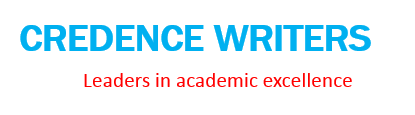Description
PHY2048L ? EXPERIMENT #104
NAME
PHYSICS 2048L ? EXPERIMENT #104: ADDITION & RESOLUTION OF VECTORS
1
PHYSICS 2048L ? EXPERIMENT #104: ADDITION & RESOLUTION OF VECTORS
2
PHYSICS 2048L ? EXPERIMENT #104: ADDITION & RESOLUTION OF VECTORS
3
PHYSICS 2048L ? EXPERIMENT #104: ADDITION & RESOLUTION OF VECTORS
4
PHYSICS 2048L ? EXPERIMENT #104: ADDITION & RESOLUTION OF VECTORS
5
PHYSICS 2048L ? EXPERIMENT #104: ADDITION & RESOLUTION OF VECTORS
6
PHYSICS 2048L ? EXPERIMENT #104: ADDITION & RESOLUTION OF VECTORS
Virtual Lab
As an alternative to utilizing a physical ?Force Table?, the principles of the ?EXPERIMENTAL PROCEDURE?
described on the previous two pages (pages 5 & 6) can be accomplished in a virtual manner. This section of
the experiment will provide the background and procedures to accomplish the objectives. The applications
and videos to be utilized are listed below:
Vector Addition Simulators/Apps
1.
PHET Vector Addition Simulator: https://phet.colorado.edu/sims/html/vectoraddition/latest/vector-addition_en.html
2.
Vector Calculator: https://www.mathsisfun.com/algebra/vector-calculator.html
3.
Vector Addition by Graphical Method App:
https://iwant2study.org/lookangejss/01_measurement/ejss_model_vectorsum04/vectorsum04_Sim
ulation.xhtml
Force Table Videos
1.
?Vectors on the Force Table?: https://www.youtube.com/watch?v=-afmQUEG9BQ
2.
?Experiment: Force Table: Vectors?: https://www.youtube.com/watch?v=Wo7uSbGek-U
3.
?Force Table Solutions?: https://www.youtube.com/watch?v=fFZ_vQRVs6c
Background
A. Method of ?Graphical? Vector Addition ? Triangle Method
1.
Objective is to add two vectors: a = 20.0 at 0 degrees and b = 12.2 at 55 degrees.
2.
Open the ?PHET Vector Addition Simulator? via the link above.
3.
Select the ?Explore 2D? option.
4.
Once launched, select the boxes in the upper right for ?Values? and ?Angle?. This will display the
magnitude and angle of the vectors in the diagram.
5.
Then select the arrow for vector ?a? on the right and drag it to the grid, placing its tail at the origin.
Rotate the head or arrow point such that the vector is horizontal. Stretch it so that it?s magnitude is
20.0 and make sure it?s angle is 0 degrees.
6.
Then select the arrow for vector ?b? on the right and drag it to the grid, placing its tail at the tip or
head of vector a. Rotate and extend the head or tip of vector b such that the vector has a magnitude
of 12.2 and an angle of 55 degrees. To graphically confirm that this is the ?resultant? vector of a + b,
drag the vector such that its tail is at the origin and its tip will meet the tip of vector b.
7.
To find the vector sum of a and b, select the ?Sum? box in the upper right of the application window.
Note that the sum vector ?s? will appear as a dark blue vector with magnitude 28.8 and an angle of
20.3 degrees. To graphically confirm that this is the ?resultant? vector of a + b, drag the vector such
that its tail is at the origin and its tip will meet the tip of vector b.
Your vector simulation diagram should look like Figure 1 below:
7
PHYSICS 2048L ? EXPERIMENT #104: ADDITION & RESOLUTION OF VECTORS
Figure 1. Graphical Vector Addition
B. Method of ?Analytical? Vector Addition ? Triangle Method
The vector diagram and simulated vector addition in Figure 1 can also be used to demonstrate the
?analytical? triangle method of vector addition.
1.
Utilize the Law of Cosines equation 5.1 on page 2, to determine the magnitude of the resultant vector,
?s? in Figure 1. Note that the angle opposite of the resultant vector ?s? is equal to 125 degrees (180 ?
55).
s2 = a2 + b2 ? 2ab cos (125)
s2 = (20)2 + (12.2)2 ? 2*(20) (12.2) cos (125)
s2 = 829.4
s = 28.8
2.
Next, utilize equation 5.2, the Law of Sines to determine the angle ?theta? of the resultant vector, ?s?.
Solve for that angle as follows,
angle theta = arcsine [ b sin (125) / s]
angle theta = arcsine [ 12.2 * sin (125) / 28.8]
angle theta = 20.3 degrees
8
PHYSICS 2048L ? EXPERIMENT #104: ADDITION & RESOLUTION OF VECTORS
C. Method of ?Analytical? Vector Addition ? Component Method
This method adds vectors by representing each vector by its x and y components. See equations 5.3
and 5.4, along with Figure 5.3 on page 3. Then the resultant vector R is determined by adding all the
x components to calculate Rx, and adding all the y components to calculate R y. The resultant vector
can then be determined from the rectangular Rx and Ry components. To demonstrate, follow the
steps below.
1.
This example adds three vectors, but the method can be used for any number of vectors.
a = 12.2 at 55 degrees
b = 10.0 at 90 degrees
c = 20.0 at -143.1 degrees
2.
Open the ?PHET Vector Addition Simulator? via the link above and select ?Explore 2D?.
3.
Once launched, use your mouse to drag the ?origin? of the coordinate system to the center of the grid.
See Figure 2.
4.
Then select the boxes in the upper right for ?Values? and ?Angle?. This will display the magnitude
and angle of the vectors in the diagram.
5.
Then select the arrow for vector ?a? on the right and drag it to the grid, placing it?s tail at the origin.
Rotate and stretch the head or tip such that the vector has magnitude 12.2 and makes an angle of 55
degrees with the x-axis. Then move vector away from the origin to enable the next vector to be
setup.
6.
Now select the arrow for vector ?b? on the right and drag it to the grid, placing it?s tail at the origin.
Rotate and stretch the head or tip such that the vector has magnitude 10.0 and makes an angle of 90
degrees with the x-axis. Then move vector away from the origin to enable the next vector to be
setup.
7.
Select the arrow for vector ?c? on the right and drag it to the grid, placing it?s tail at the origin. Rotate
and stretch the head or tip such that the vector has magnitude 20.0 and makes an angle of -143
degrees with the x-axis.
8.
Now move vectors ?a? and ?b? back to their original positions, with their tails at the origin.
9.
Then de-select the ?Values? and ?Angle? boxes in the upper right.
10. Your vector diagram should look like Figure 2 below.
Figure 2. Vector diagram for vectors ?a?, ?b? and ?c?
9
PHYSICS 2048L ? EXPERIMENT #104: ADDITION & RESOLUTION OF VECTORS
11. Now use your mouse to sequentially select each vector (?a?, ?b? and ?c?), and make note of the values
displayed at the top of the diagram. These values include magnitude, angle, x-components and ycomponent. See Figure 3 below for the values associated with vector ?a?.
12. Selecting the ?Components? box
for each vector in the diagram.
will also display the component vectors (with dotted lines)
Figure 3. Component Vector Diagram
13. Next, select the ?Sum ?? box at the upper right of the simulation window. This will display the
resultant vector ?s?. See Figure 4.
14. Then select the vector ?s?, to display its magnitude, angle and component vectors ?sx? and ?sy?.
sx = ax + bx + cx = 7.0 + 0.0 ? 16.0 = – 9.0
sy = ay + by + cy = 10.0 + 10.0 ? 12.0 = 8.0
Figure 4.
10
PHYSICS 2048L ? EXPERIMENT #104: ADDITION & RESOLUTION OF VECTORS
D. Force Tables
Force tables can also be utilized to determine the ?resultant? vector when two or more vectors are added.
This is performed experimentally by utilizing a round table marked with hash marks corresponding to each of
the 360 degrees of a circle. Each force vector is a string or wire anchored at the origin of the circular table via
a metal or plastic ring. The force magnitude is achieved by adding masses to a hanger attached to the end of
the string hanging over the edge of the table. The magnitude of the force is equal to the mass (kilograms)
multiplied by gravity (9.8 m/s2).
The picture below shows a force table being used to study four vector forces. By adjusting the angular
positions and amount of mass on the hangers, the forces can be balanced and the ring will be centered. When
perfectly balanced, the ?resultant? vector becomes zero ?all four force vectors sum to zero. There are several
video links listed below the picture. Each of these offers additional insight into the use of vector tables for
studying vector addition.
Force Table Videos
1.
?Vectors on the Force Table?: https://www.youtube.com/watch?v=-afmQUEG9BQ
2.
?Experiment: Force Table: Vectors?: https://www.youtube.com/watch?v=Wo7uSbGek-U
3.
?Force Table Solutions?: https://www.youtube.com/watch?v=fFZ_vQRVs6c
11
PHYSICS 2048L ? EXPERIMENT #104: ADDITION & RESOLUTION OF VECTORS
Virtual Experiment Procedure
In this experiment you will practice adding vectors together using the ?PHET Vector Addition Simulator?
that was utilized in the ?Background? discussions on the previous pages. Essentially, the use of a simulator
will replace the use of an actual force table.
For each of the three problems, you will complete the associated Table. This will require you to decompose
each vector into its x-component and y-component and then enter those values in the Table. Refer to the
graphic below, where the vector R is decomposed into its x and y components, Rx and Ry, respectively.
Once the vectors been broken down into their x and y components, all the x components can be added to
determine the x component of the ?resultant? vector. Likewise, all the y components can be added to
determine the y component of the ?resultant? vector. The graphic above can then be utilized to calculate the
magnitude and angle of the resultant vector. Enter all four of these values for the sum vector in the
appropriate row within the Table.
Next, to confirm your calculations and determination of the vector sum, launch the ?PHET Vector Addition
Simulator? and choose ?Explore 2D?.
https://phet.colorado.edu/sims/html/vector-addition/latest/vector-addition_en.html
Once the simulator is launched you will complete the following actions for each of the three problems:
12
PHYSICS 2048L ? EXPERIMENT #104: ADDITION & RESOLUTION OF VECTORS
?
Select and drag vector a onto the grid
?
Change the size and orientation of vector a to match the Table entry
?
Repeat this procedure for vector b and vector c (if there are three vectors)
?
Click the ?Sum? box to see the resultant vector produced by adding the vectors
?
Click the ?angle? box to display the angle of each vector. Note that the angle is measured relative to
the positive x-axis.
?
Move the vectors around such that vectors a and b are oriented head to tail. Place vector c (if
included) at the tip of vector b.
?
Then place the ?resultant? vector or ?sum? vector s so that it is oriented from tail to head of the other
vectors. Confirm graphically that vector s does represent the sum of the other vectors.
?
Select the ?resultant? vector s, and record the magnitude, angle, x-component and y-component
(displayed at the top) in the last row of the Table.
?
Finally, use screen capture to insert a photo of your vector addition simulation screen below the
Table.
Problem 1: Calculate the sum of the following two vectors and enter data in Table I.
13
PHYSICS 2048L ? EXPERIMENT #104: ADDITION & RESOLUTION OF VECTORS
NOTE: Don?t forget to insert a picture of your vector simulation screen below the Table!
Table I
Vector
Magnitude
Angle
x-component
y-component
A
16.2
21.8
16.2*cos (21.8)
16.2*sin (21.8)
B
10.0
5.7
10.0*cos (5.7)
10.0*sin (5.7)
tan-1(Sy/Sx)
Sx =
Sy =
S (calculated)
sqrt
(Sx2
+
Sy2)
S (simulated)
Insert picture of your vector simulation screen here:
Problem 2: Calculate the sum of the following three vectors and enter data in Table II.
14
PHYSICS 2048L ? EXPERIMENT #104: ADDITION & RESOLUTION OF VECTORS
Table II
Vector
Magnitude
Angle
A
9.4
32.0
B
13.9
59.7
C
15.0
-143.1
S (calculated)
8.54
69.44
x-component
y-component
S (simulated)
Insert picture of your vector simulation screen here:
15
PHYSICS 2048L ? EXPERIMENT #104: ADDITION & RESOLUTION OF VECTORS
Problem 3: Calculate the sum of the following three vectors and enter data in Table III.
Table III
Vector
Magnitude
Angle
A
17.1
159.4
B
6.4
-51.3
C
12.0
4.8
S (calculated)
S (simulated)
Insert picture of your vector simulation screen here
16
x-component
y-component
Purchase answer to see full
attachment